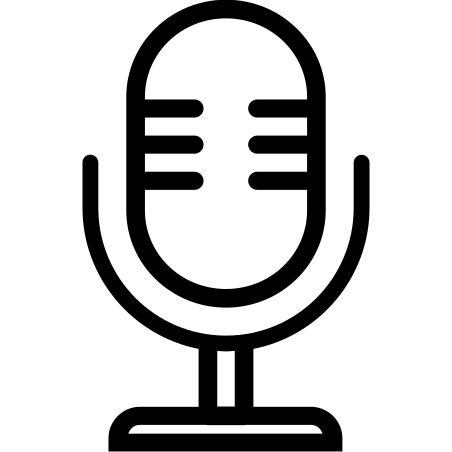In today’s digital era, live streaming has become an essential way to connect with audiences in real time, whether for personal, professional, or community events. If you’re wondering how to live stream an event, this guide will walk you through the entire process, from preparation to broadcasting.
The complete guide will assist you in creating both an engaging & professional live stream production.
Step 1: Plan Your Activities
A proper execution plan should be completed before deploying the “Go Live” option. Set your live streaming goals and determine who will watch your broadcast. Look at the schedule of the event, key activities, and speakers that should be involved. Additionally, it’s very crucial to choose the right streaming platform in which your people are most active, be it YouTube, Facebook Live, Instagram, or Twitch.
Step 2: Right Choice of Equipment
To ensure high-quality video and audio, invest in reliable equipment. You’ll need:
- A Camera: Use a high-definition webcam, DSLR, or camcorder.
- Microphone: A good microphone is essential for clear audio. Consider testing your mic beforehand using a mic test tool to ensure it captures sound without distortion.
- Lighting: Proper lighting improves video quality, making the stream look professional.
Step 3: Test Your Internet Connection
The crucial element for real-time streaming is an online connection which stays stable throughout. Reliable performance requires you to connect over cables when possible since wireless connections often fail sooner. You should test your upload speed because most streaming platforms need at least 5 Mbps to handle HD broadcast.
Also Read: Multi Camera Live Streaming: Quick Guide
Step 4: Set Up Your Streaming Software
Through your selected streaming software you can transfer your event for broadcast to your desired channel. Oftentimes chosen tools among streamers include OBS Studio and Streamlabs and XSplit. Through these applications you can include overlays and several camera angles and pre-recorded clips to create professional broadcast visuals during your live streaming.
Step 5: Run a Test Stream
Before launching your live stream, conduct a test broadcast to verify that every component runs correctly. Research and choose a mic testing website to evaluate your sound quality then adapt your equipment accordingly. Look for potential issues such as audio-visual sync problems, internet lags, or background noise.
Step 6: Promote Your Live Stream
Let your audience know of the event ahead of time. Share promotional posts on social media, send out email reminders, and do countdowns in order to generate excitement. Provide the link to the streaming and include a clear call to action so that people may participate.
Step 7: Go Live
Before starting the live event verify that all technical equipment operates properly along with all network connections. Audit your microphone placement to ensure optimum sound quality by testing your setup with an online mic test tool. Before starting your broadcast please switch on your livestream a couple of minutes earlier to greet attendees while fixing immediate technical glitches.
Step 8: Interact with Your Audience
Maintenance of viewer connection requires active responses to their messaging and question pool during broadcast periods. Reported feedback from viewers will help you make the next session more interactive. People should be encouraged to distribute the live streaming content to other viewers.
Step 9: End and Save Your Live Stream
Finish the live broadcast smoothly after your upcoming event completes. After the live stream ends viewers can access recorded videos through download options on each platform. This benefit lets people who missed out on the live broadcast watch it at their convenience. Recording your livestream becomes available for both social media platforms and marketing materials.
Step 10. Review and Enhance
You must review the analytics the streaming platform provides so you can see how well your audience interacts with and stays on your broadcast. Future live streaming events will benefit from reviewing this data to determine essential areas which need improvements.
Why use TheMicTest.com?
Building successful live streams requires clear and quality audio signals. A poorly configured microphone destroys even the most captivating event. TheMicTest.com gives users a straightforward microphone testing tool that helps verify your audio equipment operates faultlessly before starting a live broadcast. Through real-time audio quality assessment you can check your setup for smooth and professional performance delivery.
Your live streaming events will achieve resounding success through the audio preparation help of TheMicTest.com.