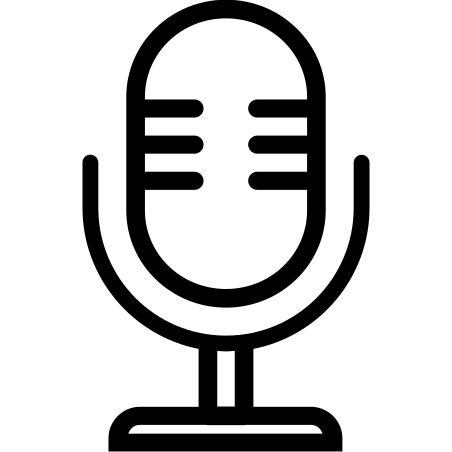Anyone working remotely requires an uncomplicated and reliable home office audio setup. Whether for attending virtual meetings, hosting a podcast, or creating any form of content, the quality of the audio will greatly impact the way you are perceived and interpreted. A poor configuration of sound can bring confusion and frustration while using the correct one ensures that you sound professional, clear, and confident.
We will walk you through the essential steps on how to set up the best home office audio system with crystal-clear sound, in addition to spotting some online tools for testing audio and other resources that can help fine-tune your equipment, including how to test audio left right, therefore ensuring proper stereo performance.
Step 1: Choose the Right Microphone
The microphone is the first component of a home office audio system. There are many different types of microphones from which to choose, so you want one that fits your needs:
- USB microphones are plug-and-play and suitable for most home users. They simply plug directly into your computer and provide good sound quality without requiring any external equipment.
- XLR microphones are professional-grade mics that offer quality sound but may require an audio interface or mixer.
If mostly doing video calls/webinars, then a good USB microphone should do. However, if you’ll record audio for podcasts or content creation, then splurge on an XLR microphone.
Step 2: Fine-Tune Audio with Headphones
Headphones will be important to prevent feedback and echo during calls. As you are getting your home office audio equipment, choose closed-back headphones that wrap around your ears tightly enough to muffle other ambient sounds in the environment. Then you will hear sound pretty clearly without distraction from other sounds going on behind you.
Test audio left right using an online tool. Please ensure your stereo headphones are properly balanced. This is really important when you’re working so the output of both sides of your headphones will be correct whether you’re editing or you are part of a team call.
Also Read: The Importance of Sound Quality in Online Meetings and How to Achieve It
Step 3: Optimize Your Room’s Acoustics
Your room’s acoustics affect the sound quality of your home office audio recording. Hard materials, such as walls and floorings, reflect sound back to you. To help make the acoustics within your workspace better:
- Mount acoustic panels on walls with soft materials like curtains, carpets, or foam to dampen echoes.
- Place your microphone in a side or corner away from walls and large windows, thus at a distance from hard surfaces.
- Keep your room door shut to minimize background noise coming into your space.
- Acoustic treatment may seem to be a complicated procedure, but little alterations make a great difference.
Step 4: Test Audio Setting
Even after your equipment is in place, one should test it totally. Online tools can help you test audio. These tools allow you to listen to how you sound and will identify any issues before you enter into any important meeting or recording.
If you consider all this, then one way to confirm everything will work perfectly fine is to listen to your audio against both the left and the right channels of the speaker. This way, it ensures a stereo output correctly working with a balanced sound without fuzziness or ambiguity.
Step 5: Keep your setup quite neat and tidy
A clean workspace should help you remain more focused, besides ensuring your equipment is always in proper working condition. Organize cables through cable organizers to keep wires tidy, and ensure your microphone, headphones, and other audio gear are accessible whenever needed.
The best home office audio setup does not have to cost the earth, though what does work is being optimized for your individual needs. The less equipment the better-your audio will still sound better over time.
निष्कर्ष
A good home office audio set up is a bit more important than ever nowadays for those working remotely. As such, the right microphone and headphones, combined with the optimization of the acoustics in one’s room, will lead to high-quality sound, so whatever words you utter are clear and professional.
Make sure you use online tools to test audio, so you know for sure that everything is working right. Whether you need to test the quality of your microphone or left-right test audio, these tools help you troubleshoot quickly so you’re always ready for your next meeting or recording.
Want to have an easy and trustworthy tool for testing your microphone and speaker? Then check out माइक परीक्षण. This service provides one-click tools that help you test your audio setup for functionality, saving time and ensuring you do not experience frustration with audio problems before they even start.