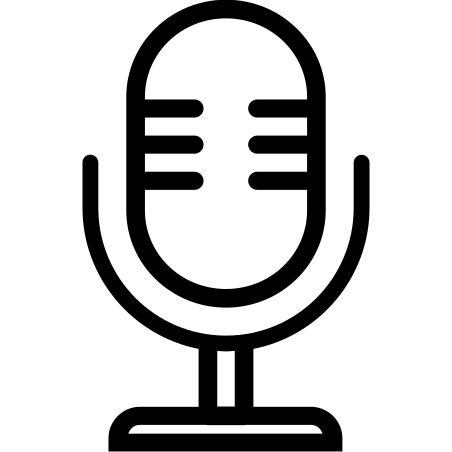Is your microphone giving you trouble, or do you just want to make sure it’s working perfectly before your next meeting or recording? Testing your マイクロフォン online is one of the quickest and easiest ways to ensure that your audio setup is functioning as it should. Whether you’re preparing for a virtual call, a podcast, or gaming, a faulty mic can be frustrating and disruptive.
Fortunately, with the help of an online mic test, you can check your mic without needing to download any extra software. These tools not only save you time but also give you instant feedback on how well your microphone is picking up sound. In fact, more than 80% of users report improved audio clarity after performing a simple test. If you want to avoid embarrassing sound issues during important moments, following this guide on how to test your microphone online will help you troubleshoot and fix any potential problems quickly and effectively.
Why Should You Test Your Microphone Online?
Before jumping into any important call or recording, it’s crucial to ensure your microphone works as expected. An online mic test is quick, easy, and doesn’t require you to install any software. All you need is an internet connection and a device with a microphone. Let’s get started!
Step-by-Step Guide to Testing Your Microphone Online
Step 1: Choose an Online Microphone Test Tool
The first step is to find a reliable online mic test tool. There are many free options available, and most of them work directly from your browser. Simply search for test your microphone online and choose a trusted site.
You can also check your webcam and speakers by using an online webcam test tool for a complete hardware check.
Step 2: Allow Microphone Access
Once you open the testing tool, the website will likely ask for permission to access your microphone. This is a necessary step to run the test. A pop-up message will appear on your browser asking for access. Click on “Allow” to proceed.
Note: Ensure that your microphone is properly connected to your device before starting the test.
Step 3: Start the Microphone Test
Now that you’ve granted access, it’s time to begin the microphone test. Most testing tools will have a “Start” or “Test Mic” button. Click it, and the tool will start listening for any input from your microphone.
Step 4: Speak into the Microphone
Once the test begins, speak clearly into your microphone. You should see some visual feedback, such as a sound wave or a moving bar, indicating that the microphone is picking up your voice. If the sound levels are low or not showing at all, it’s possible your microphone isn’t working properly.
Step 5: Adjust Microphone Settings (If Needed)
If your microphone isn’t picking up sound, double-check your device’s settings. Here’s how to do it on common operating systems:
- Windows: Go to Settings > System > Sound, and make sure your microphone is selected and its volume is up.
- Mac: Go to System Preferences > Sound > Input, and ensure the correct microphone is selected.
Once adjusted, go back to the testing tool and repeat the test to see if the issue is resolved.
Step 6: Confirm the Results
After testing, the tool will show if your microphone is functioning well. Some tools also allow you to playback your voice, so you can hear how you sound. If everything is clear and there are no issues, your microphone is good to go!
Common Issues When Testing Your Microphone Online
Here are some common problems you might encounter during an online microphone test and their solutions:
- No Sound Detected: Check if your microphone is properly connected. Ensure that it’s not muted or blocked by any apps.
- Low Sound Levels: Increase the microphone’s input volume through your device’s settings.
- Background Noise: Use a noise-canceling microphone or adjust your environment for better sound quality.
Benefits of Using an Online Microphone Test
- Quick and Easy: No need to download any software. You can test your microphone online directly from your browser.
- Free to Use: Most online microphone test tools are free, so you can check your mic anytime without any cost.
- Troubleshooting: These tests help you troubleshoot microphone issues on the spot.
結論
Testing your microphone online is a simple process that ensures you’re ready for any virtual meeting, recording, or online gaming session. By following these easy steps, you can make sure your microphone is set up and working properly in just a few minutes.
Remember, a well-functioning microphone helps you communicate clearly and avoid technical hiccups during important moments. So, whenever you’re unsure about your mic, just follow this guide and test your microphone online.