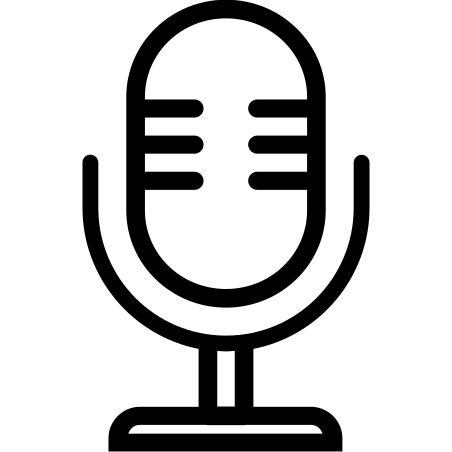The right microphone for podcasting is a must to ensure high-quality audio content. It keeps your audience engaged, enhances your professionalism, and makes sure your podcast stands out. But to achieve this, testing your microphone properly is a must. Here’s a step-by-step guide to testing your podcasting microphone and tips for getting the best results.
1. Select the Correct Podcasting Microphone
The most important thing to achieve great audio quality is microphone choice. There are several types of microphones used in podcasting, including dynamic and condenser microphones. A dynamic microphone is rugged and good for a noisy environment, while a condenser microphone is more sensitive and is also good for studio environments.
Make sure that your microphone suits your recording environment and podcasting style.
2. Online Mic Test
Before you hit the record button, you want to make sure that your microphone is functioning correctly. Doing an online mic test is a free and easy way to test your microphone. These apps enable you to:
- Check that your microphone is connected correctly
- Test the quality of the sound going out of your mic
- Recognize latency and distortion problems.
- To use an online mic test, simply visit a reliable tool, give access to the microphone, and talk into the mic. The tool will show or playback the input; thus, it will help to identify any problem.
3. Set Microphone Adjustments
Adjusting the setting of your microphone is essential to achieve a great sound in podcasting. What you should take note of are the following:
- Gain Levels: Setting the gain for no audio clipping but not too soft.
- Polar Patterns: Select the proper pattern (for instance, cardioid) to get optimal sound pick-ups from your voice while neglecting background noise mainly due to rejections.
- Equalization, or EQ: Let bass, midrange, and treble be balanced for good audio.
Your adjustments can be done through your mic’s built-in software or audio interface.
4. Utilize a Trustworthy Mic Test Tool for In-depth Analysis
While an online mic test is convenient, a dedicated mic test tool can offer more in-depth feedback. Such tools can:
- Analyze sound frequencies.
- Measure audio latency.
- Check for hardware compatibility issues.
Using a mic test tool daily will ensure consistent audio quality and help you address technical problems before recording.
Also Read: Top 5 Mic Test Tools to Ensure Clear Audio
5. Record a Sample Podcast
The best way to make sure your microphone is podcast-ready is by testing it in real-world conditions. Record a short segment of your podcast and listen critically. Pay attention to:
- Background noise levels.
- Voice clarity and consistency.
- Any unwanted pops or hisses (use a pop filter if necessary).
6. Optimize Your Recording Environment
Even the best microphone for podcasting won’t perform well in a noisy or echo-filled environment. Optimize your setup by:
- Using soundproofing materials like foam panels or carpets.
- Positioning the microphone correctly (6-12 inches from your mouth).
- Minimizing external noise sources, such as fans or traffic sounds.
Why Regular Microphone Testing Matters
Consistently testing your microphone ensures you deliver the highest audio quality to your audience. It also saves time during post-production by reducing the need for extensive editing or noise removal.
Test Your Microphone with TheMicTest.com
To test your microphone effortlessly for podcasting, visit TheMicTest.com. This is an easy-to-use online mic test tool that allows you to verify the performance of your mic, detect issues, and ensure top-notch audio quality with just a few clicks. It doesn’t matter whether you are a beginner or a seasoned podcaster; this is your go-to resource for hassle-free microphone testing.
These tips and tools are with you; the rest is testing your microphone while producing great podcasting work.