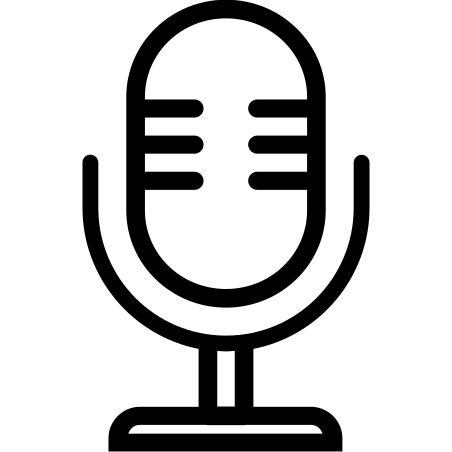USB and XLR are the most popular types of microphone for microphone recording sounds. The USB microphones plug the computer directly through a USB port, making them very convenient to use. They have onboard audio processing, so no additional equipment is required. This makes them perfect for beginners, streamers, and content creators who need a plug-and-play solution.
XLR microphones, however, use an XLR cable for connection to an outboard audio interface or mixer. It provides higher sound quality, greater customization, and more audio setting control, making them the most ideal choice for professional musicians, podcasters, and broadcasters. XLR MICS requires additional hardware requirements, but users can enable their audio output to achieve the level of studio-quality sound.
Let’s dive into the differences between USB and XLR microphones and explore their pros and cons:
USB vs. XLR Mics: Pros and Cons
USB Microphones
Advantages of USB Microphones
- Easy plug-and-play setup.
- Affordable and portable.
- No additional equipment is necessary.
- Early, great for streamers and podcasters.
Disadvantages of USB Microphones
- Limited control and adaptation.
- Less audio quality than XLR.
- Low upgradation capacity.
XLR Microphones
Advantages of XLR Microphones
- High sound quality and depth.
- More control over volume, tone and effects.
- Best for professional recording and broadcasting.
- More upgrade flexibility with better audio equipment.
Disadvantages of XLR Microphones
- Additional equipment (audio interface or mixer) is required.
- More expensive than USB options.
- Portable or not adapted to beginners.
Which One Should You Choose?
Use a USB microphone if:
- You need an inexpensive, plug-and-play option.
- You are an early or casual user.
- You record voiceover, or stream with minimal setup.
Choose an XLR microphone if:
- You want professional-grade sound quality.
- You are recording music, & professional podcasts.
- You need advanced adaptation and audio control.
Best USB Microphones
- Blue Yeti – One of the most popular USB mix, great for podcast and streaming.
- Audio-Technica ATR2500x – Budget-friendly and good for beginners.
- Rode NT-USB – High-quality sound with built-in pop filter.
- Hyperax quadcast – great for streaming and gaming.
Best XLR Microphones
- Shure SM7B – Popular among singers and podcasters.
- Audio-Technica AT2020- Budget friendly entry-level XLR mike.
- Rode NT1-A-Recording Studio-Qurana Great for sound.
- Electro-Voice RE20- Best for Voiceover and Broadcasting.
Testing Your Microphone Online
Before you decide on a mic, you should test it. You can utilize an online mic test to determine sound quality.
- 去 TheMicTest.com.
- Click Start Test and talk into your microphone.
- If you’d like to listen to what your mic sounds like, use the 带回放的麦克风测试.
Final Words
If you want something easy, cheap, and plug-and-play, opt for a USB microphone. However, if you prefer professional-grade sound with adjustability, use an XLR microphone. Whatever you pick, always calibrate your mic through an online mic test such as TheMicTest.com to achieve the best sound quality.