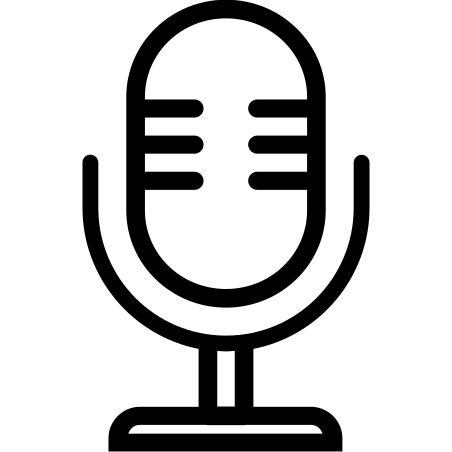As we are in the remote-work and virtual-communication age, online meetings have gotten to be such a part of our daily lives, but I must say that, visuals aside, sound quality is very likely going to be the make or break in terms of how effective such meetings are. Poor audio leads to misunderstandings, frustration, and an experience that looks pretty unprofessional.
In this blog, we will be focusing on the importance of sound quality, how you can improve the quality of sound in your online meetings, and what tools and what kind of equipment are capable of achieving crystal-clear audio.
Why Sound Quality Matters in Online Meetings
Clear Communication
High-quality sound ensures that every person can clearly hear the rest of them. Clarifying misinterpretations must be accomplished when the audio is weak; key points may be overlooked in the way. Whether it is a business presentation or an informal staff check-in, clear sound matters a lot to get across good communication.
Professionalism
Imagine sitting in an online meeting where your voice cuts out or you have constant background noise. This brings an impression of lack of preparation and disorganization. Having clear audio will make you seem more professional and organized, leaving a great impression on the clients, colleagues, or business partners.
Reduced Fatigue
Poor audio will make the meetings tiring. Straining to hear what is being said can cause your brain to get cognitively exhausted and frustrated, to a point you see something else happening and pray that work will be fine. You build a relaxed and productive environment by improving the sound quality of virtual meetings.
How to Enhance Sound Quality in Online Meetings
Good sound quality does not require expensive gears or complicated setup. Understanding the importance of sound quality, here are some simple steps to improve sound quality in online meetings.
Use a High-Quality Microphone
The easiest way to instantly upgrade audio is by using the best microphone for video conferencing. Instead of getting that built-in laptop microphone that picks up on a lot of unwanted noise, spend the extra money on an external microphone, be it USB or Bluetooth, so that you get clear, focused audio.
Tip: Use a mic with noise-cancellation capabilities, so you pick up minimal background noise. If you’re not sure your microphone is working well, take advantage of an online sound test or a microphone testing tool to ensure that your sound is crisp and clear.
Reduce Background Noise
Background noise tops the list of problems for not-so-good quality audio. It can be a fan, sounds of cars, or even voices from a neighbor. It can interrupt your meetings. You can reduce this by:
- Selecting the quietest room for that meeting
- Employing use of noise canceling headphones or microphone
- Mute yourself when you are not speaking
Optimize Audio Settings
Most video conferencing tools, like Zoom and Microsoft Teams, have built-in settings that can be used to enhance the quality of the sound. For example,
- Activate the Original Sound setting in Zoom for good quality sound
- Use the Suppress Background Noise option for smoother conferencing with fewer minor distractions
- Set microphone levels to avoid clipping or distortion
Stable Internet Connection
A weak internet connection may also be the cause of poor sound quality. If your voice cuts in and out, the problem might be with bandwidth. Try to:
Connect to the internet with a wired connection. That provides a much more stable internet experience. To free up bandwidth taken up by apps running in the background or across applications:
Lower your video resolution so that you’re really preferring audio.
Best Tools and Equipment for Better Sound Quality
External Microphones
External microphone helps to improve audio quality as discussed above. A USB microphone or any professional one is a very clear sound, worth the money it calls for.
Recommendation: The popular microphone among video conferences is because it is affordable but has excellent sound quality. For example, the Blue Yeti USB.
Also Read: How to Choose the Right Microphone for Your Needs
Online Sound Test
Before running the meeting, you use an online sound test that checks whether your microphone works well. You can record and play back your audio for any problems that might appear before a meeting starts.
Microphone Testing Tool
Take it to the next level: Test the use of a microphone testing tool that can even detect background noise, and check the sensitivity of the mic, thus aiding in sound feedback identification. Which means that your setup is ready for the best performance during virtual meetings.
Conclusión
Of course, in a day and age like today, sound quality is something that would play a huge role in online meetings. With clear, professional audio on all communications, the overall feel of a meeting for people involved is improved. With the proper equipment and optimized settings and regular audio checks, you can ensure a flawless meeting with good quality.
Take a little extra time to improve the quality of sound online in your meetings, and you will be surprised at the differences it can make for how productive and effective your communications are. Remember to check your microphone with tools like an online sound test or a microphone testing tool before every important meeting to avoid having to deal with issues at the last minute!