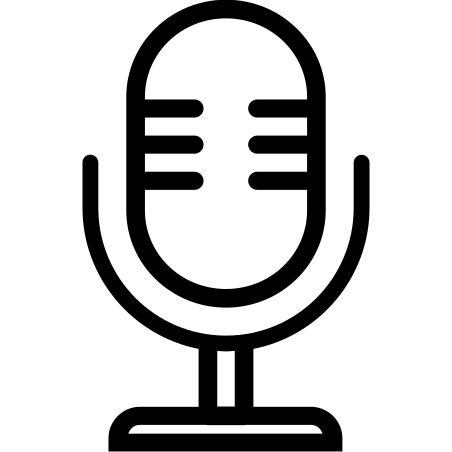Attention sound enthusiasts, podcasters, musicians, and video conferencing professionals! Regardless of your sonic pursuit, capturing high-quality audio is the cornerstone of creating impactful recordings. But fret no more, for with your trusty microphone and a few key techniques, you can transform yourself into a recording guru!
So, settle in with your favorite headphones (noise-cancelling for maximum focus) and prepare to embark on a journey towards microphone mastery. Let’s delve into the best practices that will unlock the magic of your microphone:
1. Find Your Sonic Sanctuary: Taming the Background Beast
Background noise is the sworn enemy of pristine audio recordings. Here’s your battle plan to banish the hiss and hum:
Location, Location, Location: The environment you choose for recording significantly impacts your audio quality. Select a quiet room free from excessive noise. Close windows to minimize traffic sounds, silence noisy appliances like air conditioners or fans, and politely ask any enthusiastic robotic vacuum cleaners to take a break.
- Furnish for Silence: The acoustics of your recording space play a crucial role. Soft surfaces like rugs, curtains, and upholstered furniture absorb sound waves, creating a more controlled acoustic environment. Conversely, bare walls and hard floors can cause unwanted reflections and echo. Consider strategically placing sound-absorbing materials around the recording area to dampen reverberation.
- Mind the Microphone: Different microphone types have varying sensitivities to background noise. Condenser microphones, while capturing rich and detailed audio, are also more susceptible to picking up ambient sounds. If you’re recording in a less-than-ideal acoustic environment, a unidirectional microphone might be a better choice. These mics have a tighter pickup pattern, focusing on sound coming directly from the front of the microphone and rejecting sound from the sides and rear, helping to minimize background noise intrusion.
2. Prep Like a Pro: Positioning is Power
Strategic microphone placement can significantly enhance the quality of your recording. Here’s a cheat sheet for commonly used microphones:
Condenser Mics: These versatile microphones offer a wider range of positioning options. Experiment to find the sweet spot for your sound source. Generally, a distance of 6-12 inches directly in front of the sound source (vocals, instrument) yields good results. However, don’t be afraid to move the microphone closer or further away to achieve the desired tone.
- Uni-directional Mics: Often used for vocals or speech recording, point the microphone directly towards the sound source, ideally within a foot or two. This helps to capture the audio you want while minimizing unwanted background noise from the sides and rear of the microphone.
- Headset Mics: The convenience of headset mics comes at the cost of potentially capturing more breathing sounds and plosive consonants (think harsh “p”s and “b”s) due to their close proximity to your mouth. Experiment with positioning the microphone slightly off-center to the side of your mouth to reduce these unwanted sounds.
3. Level Up Your Listening: Monitor, Monitor, Monitor
Headphones are Your Best Friend: While recording, listen back to your audio in real-time through headphones. This allows you to identify any immediate issues like pops, clicks, distortion, or excessive background noise. By monitoring your recording as you go, you can make adjustments on the fly and avoid unpleasant surprises during playback later.
- Adjust Gain Wisely: The gain control on your microphone or recording software essentially regulates the volume of your audio signal. Setting the gain too low will result in a faint and distant sound, while setting it too high will cause clipping or distortion, creating an unpleasant and unprofessional-sounding recording. Aim for a clear and undistorted sound with a healthy level of volume. If you’re unsure, it’s always better to err on the side of caution and start with a lower gain setting. You can always boost the volume slightly during post-production editing.
4. Embrace the Power of Software: Post-Production Polish
Most recording software offers a variety of editing tools that can add a touch of magic to your audio and elevate it to the next level:
Reduce Background Noise: Many programs have built-in noise reduction features. These tools can help to eliminate or significantly reduce unwanted background noise like hiss, hum, or low-level traffic rumble. It’s important to use noise reduction judiciously, as overusing it can introduce unwanted artifacts or affect the overall quality of your audio.
- EQ (Equalization) is Your Friend (Continued): Conversely, you can use EQ to reduce unwanted frequencies that might be causing muddiness or harshness in your recording. Mastering EQ can take time and practice, but learning the basics can significantly improve the quality and clarity of your audio.
- Compression Can Control Dynamics: Compression is a valuable tool that helps to even out the volume fluctuations in your recording. This can be particularly helpful for vocals or instruments that have a wide dynamic range, meaning the volume can vary greatly between quiet passages and loud sections. Compression helps to create a more consistent and controlled sound, making your recording easier to listen to.
Bonus Tip: Practice Makes Perfect!
The more you record, the more comfortable and confident you’ll become with your microphone and recording setup. Don’t be afraid to experiment with different techniques and microphone positions to find what works best for your voice or instrument. The key is to have fun and enjoy the process of learning and refining your recording skills.
Ready to Record Like a Rockstar? Share Your Audio Journey!