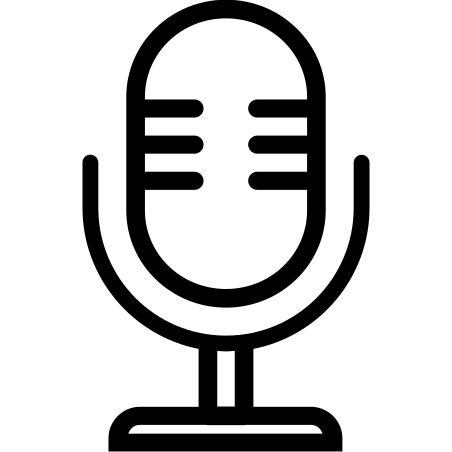Introduction
Phone sound not working on an Android device is a frustrating issue that can significantly affect your communication and entertainment experience. Several factors can cause this problem, and it’s essential to diagnose and resolve them to restore the device’s sound functionality. In this article, we’ll explore the various causes of the issue and the steps you can take to fix it.
Check for Basic Issues
When your phone’s sound is not working, it’s crucial to start by checking for basic issues that might cause the problem. First, ensure that the device is not on silent or vibration mode. You may have unknowingly activated either of these modes and forgotten to turn them off. Also, check the volume settings and increase the volume to the maximum level. Finally, restart the device to refresh its system.
Check the Hardware
If the problem persists after checking for basic issues, the next step is to check the hardware components that could be causing the problem. Start by inspecting the phone’s speaker to see if it’s physically damaged. A damaged speaker could affect the sound quality or cause it to stop working altogether. Also, check if the earpiece is clogged with debris, which could affect its functionality. Finally, test the headphone jack to ensure it’s working correctly.
Software Issues
If the hardware components are in good condition, the problem may be software-related. Start by checking if the phone is running the latest Android version. An outdated operating system can cause several issues, including sound problems. Additionally, check if any recently installed apps are causing the problem. Uninstalling the offending app could resolve the issue. Clearing the cache partition and resetting app preferences can also help fix software-related sound issues.
Audio Settings
Sometimes, the issue may be caused by incorrect audio settings. For example, your phone could be connected to a Bluetooth device that’s not working correctly. Disabling mono audio and audio enhancements could help resolve sound issues caused by incorrect settings. Also, check if the sound equaliser is set correctly and adjust it accordingly.
Check Third-Party Apps
If none of the above steps has resolved the issue, you may need to check third-party apps. Start by checking if the problem persists in safe mode. Safe mode disables third-party apps and runs the device on essential functions only. If the issue doesn’t occur in safe mode, then an app may be causing the problem. Uninstall recently installed apps to identify the offending app.
Factory Reset
A factory reset may be the last resort to fix sound issues on an Android device. However, before performing a factory reset, ensure you backup essential data as the reset will erase all data on the device. After backing up your data, perform a factory reset to restore the phone’s sound functionality.
Contact Manufacturer or Service Center
If all else fails, it’s time to contact the manufacturer or service center for assistance. Explain the problem and the steps you’ve taken to resolve it. If the device is still under warranty, check with the manufacturer to see if they can repair or replace the phone.
Conclusion
In conclusion, several factors can cause sound problems on an Android device. However, with the steps outlined above, you can diagnose and resolve the issue and restore your phone’s sound functionality. Always start by checking for basic issues, then move on to hardware and software-related issues. Ensure you backup essential data before performing a factory reset and always contact the manufacturer or service Centre for assistance if you’re unsure how to proceed.
Facing issues with webcam – Click Here for the solution.
Facing issues with mic – Click Here for the solution.