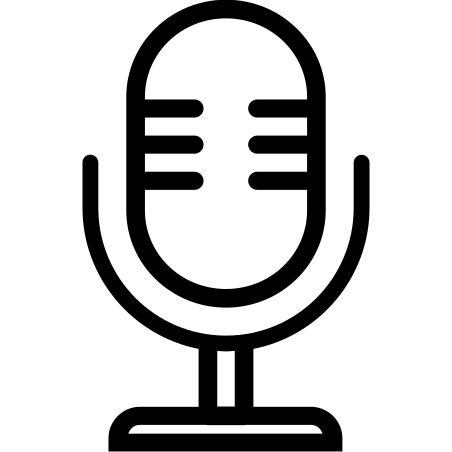It is now frequent need of recording audio using your Laptop, Mac Book, iPhone or other mobile device. Below are the solutions for recording audio on several popular devices.
Mac
All Macs (laptops and desktops) accompany a built-in microphone.
Go to your Applications folder
Open QuickTime Player
Click File>New sound recording
Click the red record button to start recording
Click the black stop button to prevent or stop recording
Go to File>Save on save your file to your required location
PC
All laptops and all-in-one computers have a built-in microphone. For users that have a tower/monitor configuration, take a laptop to record audio, or may employ alternate methods (e.g. using your smartphone).
1. Open the Sound Recorder application within the following location: Start>All Programs>Accessories>Sound Recorder
2. Click Start Recording to start recording
3. Click Stop Recording to prevent recording
4. Choose a filename and destination within the window that pops up
5. Click Save
Web
There are many web-based voice recording tools, like Online Voice Recorder: https://online-voice-recorder.com/beta/
Go to https://online-voice-recorder.com/beta/
If prompted by your browser, click Allow Microphone Access. For allowing your microphone access go to our Home page. Otherwise click on the Settings button to configure microphone.
Click the red record button to start recording.
Click the record button to finish recording
Click Save to download your recording
iPhone
Open the Voice Memos app (all iPhones loaded with this in built app, and it cannot be deleted)
Press the red record button to start recording
Press the red stop button to prevent recording
Tap Done
Type a name for your recording
Press Save
Tap your recording
Press the share icon and email or AirDrop the file to a different computer or device
Android
Each Android device is different. Different carriers load different apps on the device. Due to this, there’s no standard voice recorder app for Android phones like there’s for iOS. Your device may have an app installed already. Check for apps labeled “Recorder,” “Voice Recorder,” “Memo,” “Notes,” etc. If you don’t find it you may need to download one from the Google Play store. Search for “Voice Recorder” and find an app that meets your needs. Because the apps may vary, the instructions below are more of a guide.
Locate or download a recorder app on your phone and click on to open
Press the Record button to start recording
Press the Stop button to finish recording
Tap your recording to share
10 Best Free Voice Recording Apps for Android Devices
RecForge II Audio Recorder.
Hi-Q MP3 Voice Recorder.
Voice Recorder.
Music Maker JAM.
LectureNotes.
ASR Voice Recorder.
Call Recorder.
Otter Voice Meeting Notes.
Technology has literally revolutionized the way we communicate with each other making social media apps a necessity to survive in this fast paced world. Amidst all the networking, you would not want your mic to go awry. To save you from this hassle, MicTest is a platform that helps you test your mic online. Moreover, you can also go through our multiple technical guides to help you solve your mic issues faster.