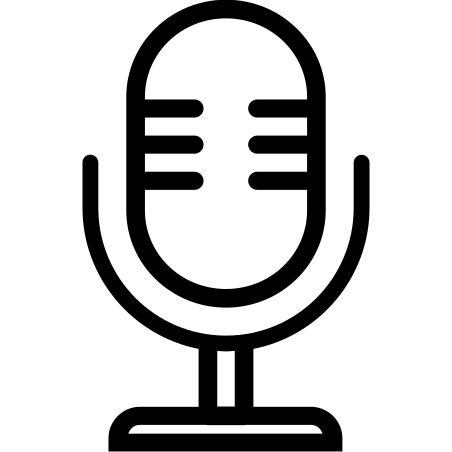AUDIO TEST
Online Tool To Test Audio | Headphone Test
INSTRUCTIONS To Test Audio – Headphone Test :
1. Click on the left or the right Headphone icon to Test Audio of your device.
2. If you hear an audio from the speakers of your headphone or sound device, the test is successful.
Couldn’t Test Audio of your device? Here’s the solution to properly Test Audio online
Unable to hear audio from any of the left and right speakers of your headphone or any other audio device? Don’t worry. You’ll get the solution here.
Well, you don’t need to worry.
Follow the steps mentioned below to check audio device setup easily –
Check if your speakers and headphones are correctly connected to your PC/ Laptop.
First of all, please check if your audio device or headphones are correctly connected to your mobile, tablet, computer or Laptop.
• Next, you need to make sure that your speaker and headphone are unmuted and are powered on. Turn your computer’s volume up for headphone test/ sound test.
• If you have plugged-in your headphones, you should be able to hear audio through the speakers of your headphones while testing audio online.
Unplug your headphones or other audio device if you wish to test your mobile or laptop speakers.
• Please ensure the connection of speakers/ headphones to test audio online properly.
• Sound card facilitates PC to process audio signals correctly. Missing or outdated sound drivers on your PC may cause speakers of the device to not work properly. In this case, you would need to update or reinstall sound card drivers and then test audio on our website.
Steps to update sound card driver on your PC or laptop?
Step 1- Open “My Computer” on your device
Step 2- Then click on Manage > Device Manager, and then double-click on “Sound, video and game controllers”
Step 3- Right click on the Sound card > Properties, and open the Driver tab
Step 4- Then choose “Update Driver…” > “Search automatically for Driver updates”
Step 5- Now, uninstall sound card drivers from the Device Manager, and then download and install the latest drivers from your computer manufacturer or driver providers to properly setup your laptop speaker.
Facing issues with Sound – Click Here for the solution.
Facing issues with webcam – Click Here for the solution.
Facing issues with mic – Click Here for the solution.