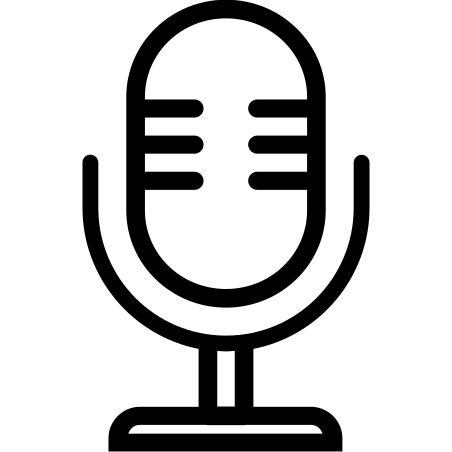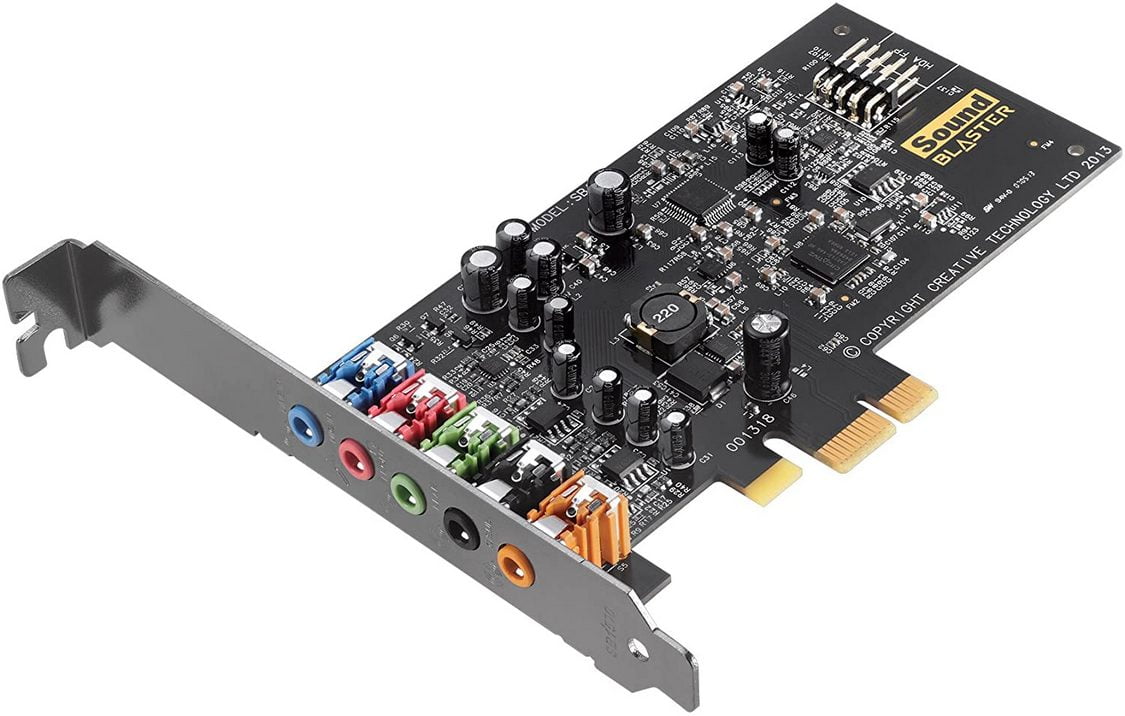A sound card is an audio output device that provides input and output of audio signals to and from a computer. This runs under control of computer programs. The term sound card sometimes also applied to external audio interfaces. These external audio interface used for professional audio applications.
What Is Sound Card In Computer?
This is a device slotted into a computer or laptop to allow the use of audio components for various multimedia applications. Alternatively referred to as an internal expansion card or audio card or sound board. It produces sound on a computer that can be heard by the user through speakers or headphones. Nowadays it’s included on every laptop or computer machine as either built into the motherboard or in an expansion slot.
What Is The Use Of Sound Card
Uses of sound cards include
1. Multimedia applications for music composition
2. Editing video or audio,
3. Presentation,
4. Education and entertainment (games)
5. Video projection.
6. Computer-based communication such as teleconferencing and voice over IP
7. Providing the audio component
Sound card audio ports or jacks on computer, associated colors, and the connector symbols.
Digital Out (yellow or white ; words: “Digital” or “Digital Out”) – Used with loudspeakers or surround sound.
Sound in or line in (blue; Arrow pointing into waves) – Connection for outer or external audio sources, (e.g., tape machine recorder, CD player or record player .)
Microphone or Mic (pink in color) – The connection is for a mic / microphone or headphones.
Sound out or line out (green; Arrow remarking of waves) – The first sound connection for speakers or headphones. This sound card also features a second (black) and third (orange) sound out connector.
FireWire – Used with some good quality sound cards for digital video cameras and other various devices.
MIDI or joystick (15 pin yellow connector) – It was earlier used with sound cards. These were used to attach MIDI keyboard or joystick.
Facing issues with mic – Click Here for the solution.
Facing issues with Sound – Click Here for the solution.
Facing issues with webcam – Click Here for the solution.