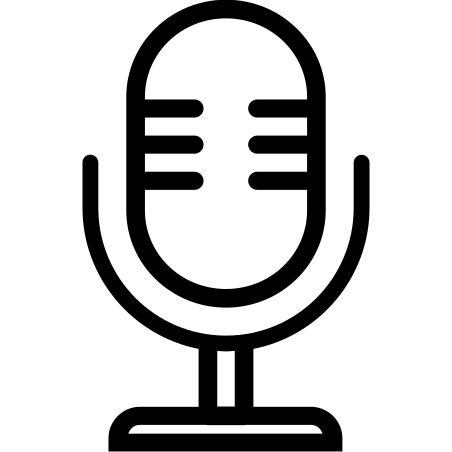If you’re looking to connect a wireless microphone to a speaker, you’ve come to the right place! In this guide, we’ll walk you through the steps to connect your wireless mic to your speaker so that you can start enjoying great audio quality without the hassle of cables.
Step 1: Check Your Wireless Microphone
The first step is to ensure that your wireless microphone is compatible with your speaker. Check the user manual or website of your microphone and speaker to confirm that they are compatible.
Step 2: Turn on the Wireless Microphone
Before connecting your wireless microphone, make sure it is turned on and fully charged. Most wireless microphones have a power button or switch that needs to be pressed or flipped to turn it on. Make sure the microphone is within the operating range of the receiver.
Step 3: Connect the Wireless Receiver
The next step is to connect the wireless receiver to your speaker. Most wireless receivers use a standard 3.5mm audio jack or RCA cables. Identify the input port on your speaker and connect the receiver using the appropriate cable.
Step 4: Pair the Microphone with the Receiver
Once the receiver is connected to your speaker, you’ll need to pair your microphone with the receiver. This process may vary depending on your microphone and receiver, so check the user manual for specific instructions. In general, you’ll need to press a button on the receiver and the microphone simultaneously to pair them.
Step 5: Adjust the Volume and Settings
Once your microphone is paired with your receiver, you can adjust the volume and settings to your liking. Most wireless microphones have volume controls on the device itself, while some speakers may have separate volume controls. Adjust the settings until you get the desired audio quality.
Step 6: Test Your Connection
Before using your wireless microphone and speaker for a live event or performance, it’s important to test the connection. Speak into the microphone and listen to the audio output from the speaker to ensure that everything is working as expected.
In conclusion, connecting a wireless microphone to a speaker is a relatively easy process that can be done in just a few simple steps. With this guide, you can enjoy great audio quality without the hassle of cables. Remember to check the user manual or website for your specific microphone and speaker to ensure compatibility and follow the steps outlined in this guide for a seamless connection.
Facing issues with mic – Click Here for the solution.
Looking for best mic for discord – Click here.
Facing issues with webcam which is not working on windows 10 – Click Here for the solution.